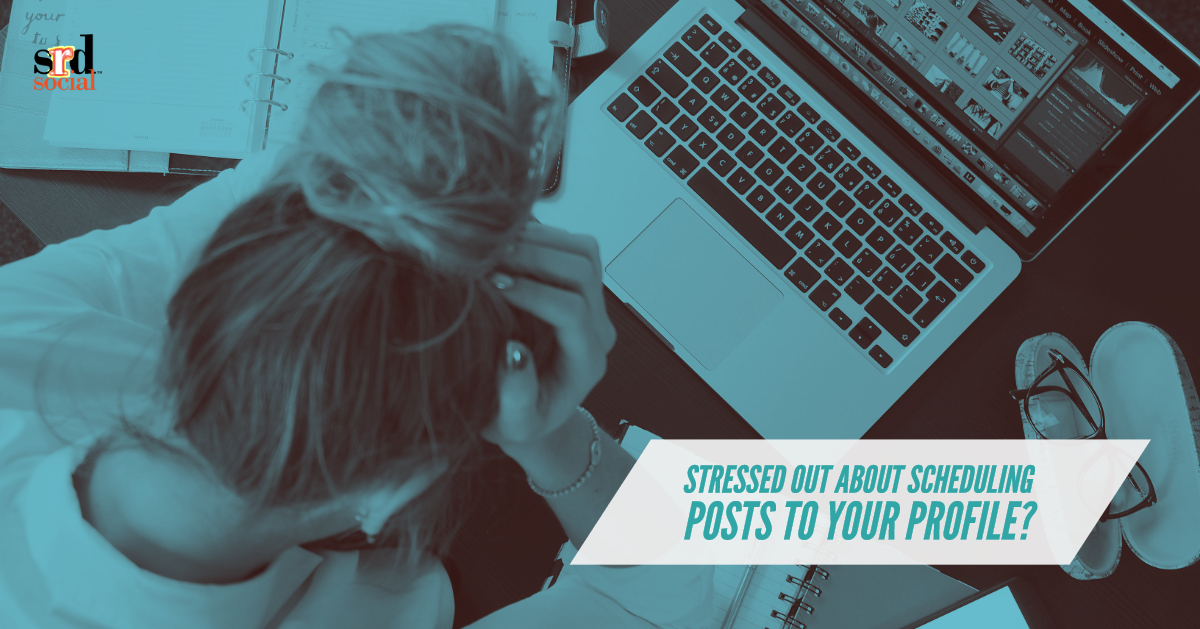Email Subject Lines That Increase Your Open Rates
It’s one metric we consistently watch and try to improve: email open rates. There’s a good reason for it, too. If your subscribers aren’t opening your email, then they can’t read about:
- Your newest coaching program
- Your latest must-have tool discovery
- That epic blog post you just wrote
The trouble is, you only have about two seconds to entice a reader to open your email. Even worse, you have to do it in ten words or less.
Yikes! That’s a pretty tall order, even for seasoned copywriters. But there are some simple tricks you can use with your email subject lines.
Be Ambiguous
If you’ve been on Facebook lately you’ve no doubt seen those “clickbait” headlines that say things like, “She adds this to a box of Wheat Thins and I’m drooling!” The reason headlines like that work is because we can’t help but want to know what “this” is that she’s adding to her Wheat Thins. Is it sugar? Salt? Peanut butter? We imagine the possibilities, but in the end, we have to find out, so we click.
You can employ the same technique in your email subject lines. Just substitute the word “this” for the actual thing you’re writing about, and you’ve got instant enticement.
Use Numbers
Here’s another strategy for creating must-read content: numbers.
“7 Hidden Benefits of Waking Up at 5am”
“3 Unlikely Ways to Close the Sale”
“5 Social Media Platforms You Shouldn’t Be Ignoring”
The reason numbers work so well in subject lines is because we are ego-centric and curious. We simply must know if we already use those three ways to close the sale. We will either walk away feeling good for being a marketing maven, or we will have learned something. Both are compelling reasons to open an email.
Use Power Words
Just as with all writing, choosing power words is far more effective than settling for their weaker counterparts. Imagine these two subject lines appear in your inbox. Which are you more likely to open:
“WordPress Makes Better Looking Websites for Non-Designers”
or
“Create a Gorgeous Website—Even if You’re Not a Designer”
While both subjects offer the same information, the first is weak, while the second is far more compelling.
When it comes to email subjects, there are a few more tips to keep in mind if you want to up your open rates:
- Keep it short – no more than 10 words at the very most, and fewer if you can.
- Test everything. Use your autoresponder’s split-testing functionality to see which subject line styles perform best in your market.
- Use personalization, but sparingly. Occasional use of your reader’s first name can be a powerful technique.
Here’s the bottom line: If your subscribers aren’t opening your email, they’re not buying. Paying closer attention to your email subject lines is the single most important thing you can do for your email marketing campaigns.