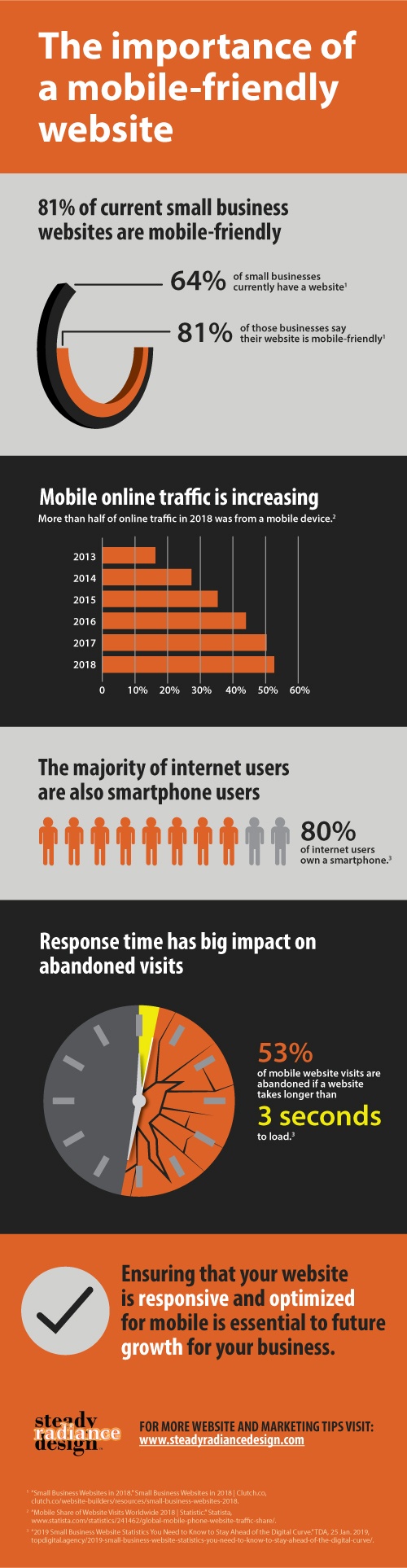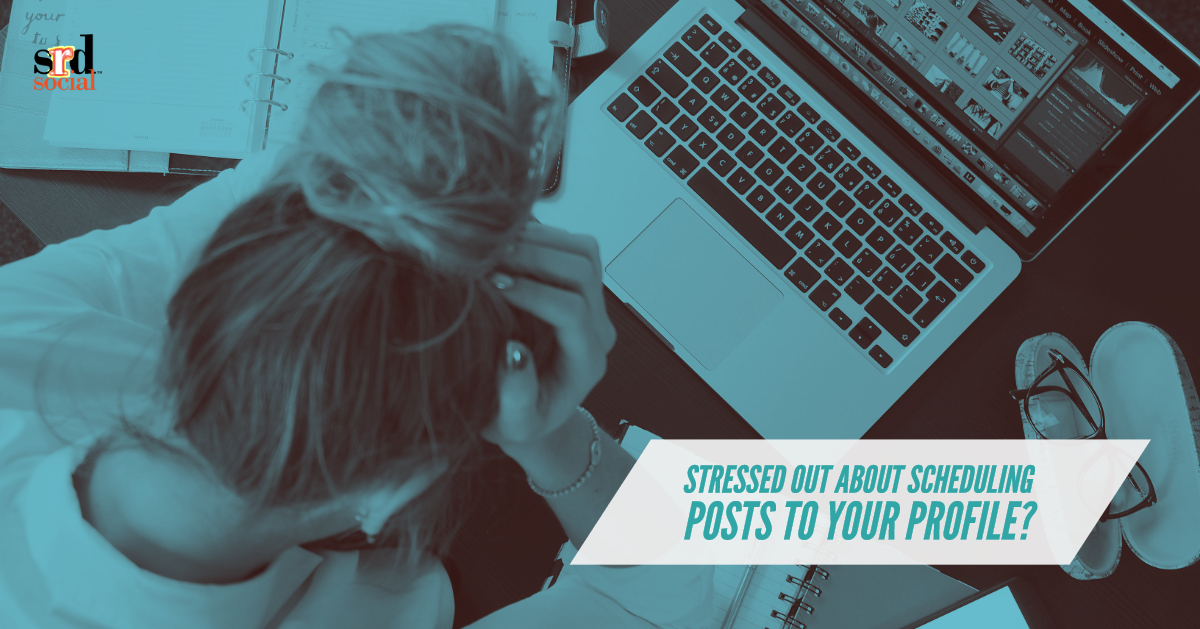The Art of the Soft Sell: How to Get the Click on Your Sales Page Without (Really) Asking for It
We’ve all seen those old-style sales pages filled with yellow highlights and screaming red text and lots of “BUY NOW” buttons, and when we think of copywriting, that’s often what comes to mind. While that style of sales page can be effective, it’s not the only way to make sales.
In fact, by taking a more subtle approach, you might even find that you generate more interest—and potentially more sales.
Stories Sell
One effective way to entice readers to click through to your sales page is with stories. These can be your stories or those of other people, with the goal of helping your readers to see themselves in the same situation.
Did you help a client turn her chaotic household into a calm oasis with better organizational skills? Her story on your sales page will get more clicks than all the yellow highlights you can buy.
What about that time you trashed your entire business plan and started over because you simply weren’t passionate about your work? Your potential business coaching clients will be anxious to learn more and will click through without you even asking.
That’s the power of stories, and you can use them everywhere: in your blog posts, in your emails, on your sales pages, and even in videos and on social media.
Be Genuinely Helpful
Want to build a reputation as the go-to person in your niche? All it takes is to help people. Answer questions on social media, volunteer to speak to groups who need your advice, write blog posts that address the most common issues your readers face.
By volunteering your time and knowledge, you’ll attract a wide audience of potential customers who may need your services in the future. Who will they turn to? That very helpful person who went out of their way to offer assistance in the past.
Now we’re not saying you have to give away all your time, but if you really want to show off your expertise, you can’t do better than a little volunteer work. Not only will you make an impression with the person you help. But chances are good they’ll share with their friends as well, further expanding your audience.
Of course, this doesn’t mean that there is no place in your business for a strong call to action. “Click here to buy” and “Learn more right now” are still useful (and even necessary) on sales and opt-in pages. The key is to know when to make a subtle offer, and when to offer a bit more hand-holding.